Just installed Ubuntu 14.04.1 LTS.
According to .profile,
# ~/.profile: executed by the command interpreter for login shells.
# This file is not read by bash, if ~/.bash_profile or ~/.bash_login exists.
There is no ~/.bash_profile or ~/.bash_login.
It does not seem to source .profile when opening a terminal.
- Why doesn't it source .profile when opening a terminal?
- Why is .profile there if it is not sourced?
- How do I know/control what is sourced when a new terminal is opened?
- When a new terminal is opened, does it do a "login"?
- Where is a good place to add $HOME/bin to my path? .bashrc? Will that cause a problem because .profile has the same code?
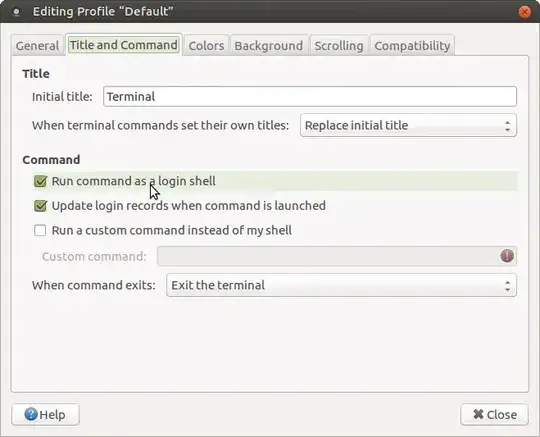
.profile. – B Seven Dec 28 '14 at 22:34. .profileorsource .profile. – muru Dec 28 '14 at 22:34. .profileis cool and I have never seen it before. Couldn't find much info about the period command. Can you provide a reference and links to any other useful shortcuts? Thank you! – B Seven Dec 28 '14 at 22:39.orsource, you can usehelp:help ., for example. In general, see the TLDP Bash Beginner's Guide, Chapter 3. The Bash Beginner's Guide is somewhat dated in some places, but good for a starting point. Or see other links in one of my other answers. – muru Dec 28 '14 at 22:44~/.profileis not executed. Only when I then typebash -lit is automatically sourced. I don't want to manually source it everytime I start a shell.. – Niklas R Aug 23 '17 at 12:42.zshrcinstead, changes since Catalina – Sam Aug 05 '21 at 00:19