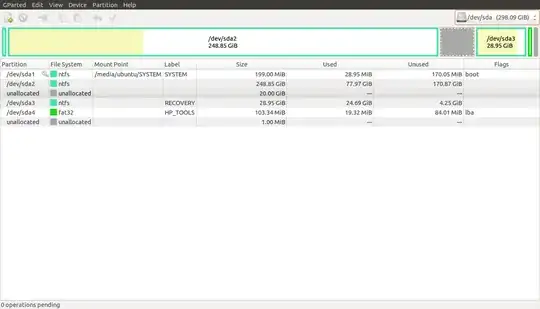So I've used Ubuntu before, maybe a few years back and I don't remember it being this difficult to install. Anyway I put Ubuntu 14.10 on a flash drive with pendrivelinux, that part is done, no issues.
I fragmented the disk, and I set aside a 20 GB partition for Ubuntu so I can dual boot. Booted back into windows twice just so it could recognize what I did. Went to install 14.10 and the partition I made didn't show up during install. I only get the prompt to erase hard drive or do a manual partition with Ubuntu.
There is a 21.5 GB space that says unusable when I go with that, but I don't want to mess anything up with my Windows. This should be simple.