I am trying to install java in Ubuntu but it is giving me this error:
$ sudo apt-get install default-jre
Reading package lists... Done
Building dependency tree
Reading state information... Done
Some packages could not be installed. This may mean that you have
requested an impossible situation or if you are using the unstable
distribution that some required packages have not yet been created
or been moved out of Incoming.
The following information may help to resolve the situation:
The following packages have unmet dependencies:
default-jre : Depends: default-jre-headless (= 1:1.6-43ubuntu2) but it is not going to be installed
Depends: openjdk-6-jre (>= 6b23~pre11-1ubuntu1~) but it is not going to be installed
E: Unable to correct problems, you have held broken packages.
When I try to install anything from Software Center either
It shows me this error:
[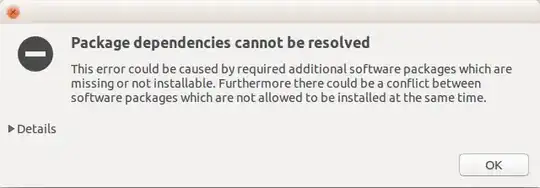
When I go to Software Center > Edit > Software Sources is disabled.
I have tried many solution but nothing works:
sudo apt-get update
sudo apt-get upgrade
sudo apt-get dist-upgrade
sudo apt-get clean
sudo apt-get autoclean
I tried this Stack Overflow answer
This the result of apt-cache policy default-jre and apt-cache policy default-jre-headless.
$ apt-cache policy default-jre
default-jre:
Installed: (none)
Candidate: 1:1.6-43ubuntu2
Version table:
1:1.6-43ubuntu2 0
500 http://us.archive.ubuntu.com/ubuntu/ precise/main i386 Packages
$ apt-cache policy default-jre-headless
default-jre-headless:
Installed: (none)
Candidate: 1:1.6-43ubuntu2
Version table:
1:1.6-43ubuntu2 0
500 http://us.archive.ubuntu.com/ubuntu/ precise/main i386 Packages
When I tried dpkg --get-selections | grep hold it does't show any error!
sudo apt-get install -f? – s3lph Jan 05 '15 at 12:53apt-cache policy default-jreandapt-cache policy default-jre-headless? – saiarcot895 Jan 05 '15 at 13:20