I'm a noob at Ubuntu, but when I enter in the UEFI boot menu, Ubuntu appears twice (like this: Ubuntu (P0 : ST750LM022 HN-M750MBB).
I installed Ubuntu in UEFI mode as my only operating system, removing Win 7.I, and when I finished creating the partitions, the installer prompted me to create another partition, UEFI boot or something like this, so I had to create that one as well.
Is this bad?
Here's a screen shot of gparted:
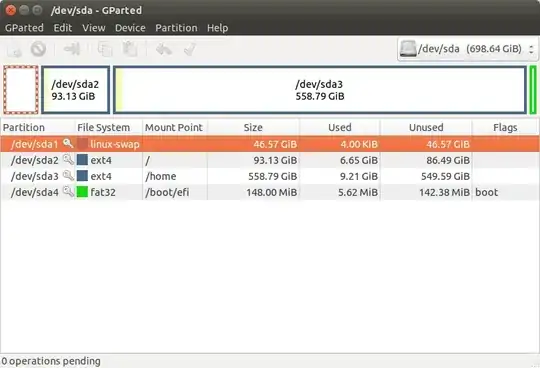
gpartedwindow and drop me a note @Fabby? – Fabby Jan 07 '15 at 17:14efibootmgr(How do I remove “Ubuntu” in the bios boot menu? (UEFI)). But better leave it as it is unless you want to fiddle with UEFI and possibly discover firmware bugs that leave you puzzled and waste time. – LiveWireBT Jan 08 '15 at 06:51