I want to use Firefox Developer Edition separated from the normal Firefox so I need two short cuts for the launcher, one for the regular Firefox and another one for Firefox Developer Edition.
I am following the guide posted here, being a complete newbie, just moving the firefox folder to /opt/firefox_dev/ was a challenge, now I've managed to get to here:
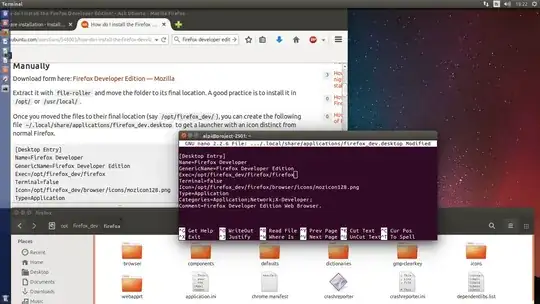
Notice that I made some changes from the original code to the code on my Terminal to make directories match.
What do I do now?
I thought that pressing Enter would be it, but I'm stuck at this point, what do I do next to follow the guide posted?