I've inherited a machine running ubuntu 12.04. The system clock has drifted and is now behind actual time by 6 minutes.
In the "Date and Time" panel, I see that "Network Time" is on. Timezone is correct.
I'm not sure where the network time is coming from, and how to get it back in sync with the rest of the world.
What's the right way to fix this?
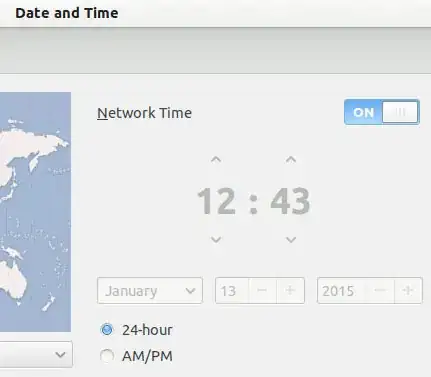
ntpd -x, adjustments will be small and it will take a while for your clock to be in sync. See the man page. – Jos Jan 13 '15 at 21:08