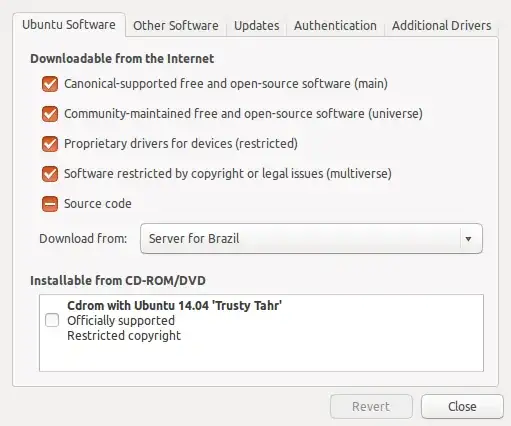Dumb question, but I just want to check: I'm thinking of switching to linux (have been using it in VMs fro several years and don't play games and prefer gnome to windows), I have several virtualbox VMs on windows 8, I'm right in assuming that I can just install VB in ubuntu and then start my VMs from my windows 8 install in ubuntu, right? I don't want to have to set them all up again.
I mean copy all my VMs to an external drive, install ubuntu (which will wipe the drives) and then copy the VMs into ubuntu and start using them.