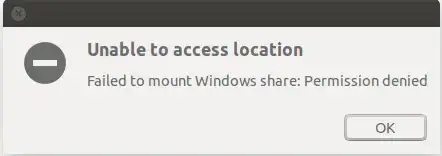Here's the list of steps I've gone through to get sharing working on my machine.
1) Install samba
sudo apt-get install samba
2) add myself to group sambashare (which is listed in /etc/group; most likely this is the root of your problem)
sudo usermod -a -G sambashare myusernamehere
3) reboot
4) Make sure ports 139 (netbios-ssn) and 445 (microsoft-ds) were open after installation and reboot with nmap (optional step, maybe skipped)
5) created a test folder in my home directory , with nautilus. Alternatively could have done same with mkdir ~/test. Right-click, Properties, Local Network Share tab, check Share This Folder and Guest Access
6) On the left-side panel of nautilus click Connect to Server. In Server Address field enter ip -address of your machine smb://192.168.X.XX, connect. You should be able to see test folder appear in the nautilus window titled Windows Shares on 192.168.X.XX
Hope this helps ! Best of luck !
Sources:
File Sharing Not Working on Lan
Sharing Folders Between Two Ubuntu Machines
Nautilus Wants Windows Share Password