After installing docker (I definitely think this is about docker) I got changed cmd-label. For instance, it was like username@root8hgf858$: your_command to [:/home/username] $.
How can I fix it? I've checked current theme in the system settings - it's ok.
screenshot:
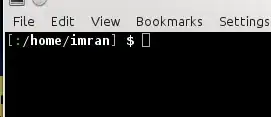
[:/home/imran] $ grep PS1 .bashrc /etc/bash.bashrc /etc/skel/.bashrc
/etc/bash.bashrc:[ -z "$PS1" ] && return
/etc/bash.bashrc:PS1='${debian_chroot:+($debian_chroot)}\u@\h:\w\$ '
/etc/skel/.bashrc: PS1='${debian_chroot:+($debian_chroot)}\[\033[01;32m\]\u@\h\[\033[00m\]:\[\033[01;34m\]\w\[\033[00m\]\$ '
/etc/skel/.bashrc: PS1='${debian_chroot:+($debian_chroot)}\u@\h:\w\$ '
/etc/skel/.bashrc: PS1="\[\e]0;${debian_chroot:+($debian_chroot)}\u@\h: \w\a\]$PS1"
PS1in your.bashrc, etc. – muru Jan 16 '15 at 17:08grep PS1 ~/.bashrc /etc/bash.bashrc /etc/skel/.bashrcsay? – muru Jan 16 '15 at 17:21.bashrc, since there's no mention ofPS1in it at all. The question is, where is PS1 being set then? O.o For the moment, make a backup of your.bashrcand restore the original:cp ~/.bashrc{,.bak}; cp /etc/skel/.bashrc ~/.bashrcand start a new shell. – muru Jan 16 '15 at 17:25user@hostname, where hostname is typicallyname-desktoporname-laptopfor Ubuntu desktop installations. – muru Jan 16 '15 at 17:33