I have 14.04, but gedit over there has an option to change color scheme --- the preferences menu is quite hidden (at least in gnome-shell), you have to go on the panel menu to find it:

(will be different in Unity), and then:
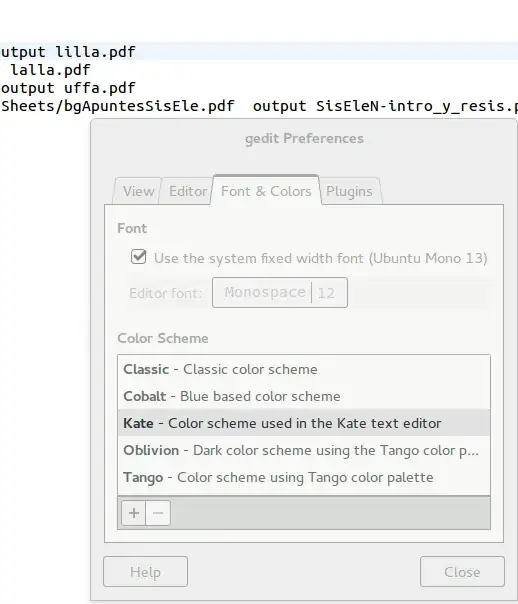
and all your color scheme will change. In the shot above, I choose "kate".
If you want to change just the color of the highlight line (for example), you should edit the style; in principle that should be easily done by changing the file
/usr/share/gtksourceview-3.0/styles/kate.xml
(reference here) and change the line
<style name="current-line" background="#EEF6FF"/>
to your liking. Unfortunately, it doesn't work --- if anyone know why please chime in.

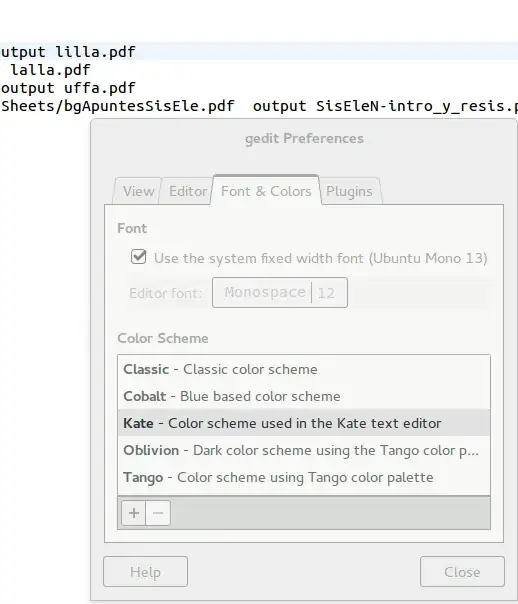
/usr/share/gtksourceview-3.0/styles/and also/usr/share/gtksourceview-2.0/styles/, for whatever reason it was using the2.0ones as the "defaults", and it wouldn't change them unless I added the just-editedkate.xmlfile (it wouldn't make a new Kate entry, but put the new one "on top of" the old one). And deleting the "new" Kate worked too, so it would re-read the old file & "reset" kate... kind of finicky. – Xen2050 Jan 19 '15 at 14:00geditignores me completely. Finding the preferences was complex --- I use gnome and you can only find them under the panel menu (will add a shot). But if this another configurability that gnome decided to take away, my only solution is to change to another editor, as I did (usingvim/gvimnow, butkateorgeanyare quite good too). – Rmano Jan 19 '15 at 17:51So, if u want use your own scheme, try this.^_^
– Seth Lee Jan 22 '15 at 06:46