How do I list all the files in a directory and their recursive file sizes?
---edit
I want to see the sizes 'rolled up' to the parent directories in the directory listed. I don't want to see the child directories or their contents or sizes.
How do I list all the files in a directory and their recursive file sizes?
---edit
I want to see the sizes 'rolled up' to the parent directories in the directory listed. I don't want to see the child directories or their contents or sizes.
apt-get install ncdu
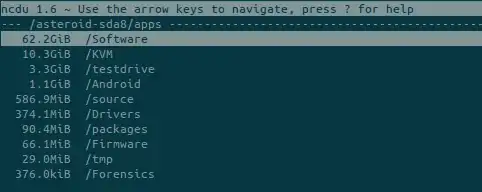
It is interactive too so if you want to check on a sub folder just UP, DOWN, and Enter to it.
I guess the easiest way is by typing ls -l, or ls -lh which will provide the file size in human-readable format (KB, MB, etc).
If 'recursively' means listing all the subsequent folders, e.g.:
/foo/
/foo/bar/
....
Then you should also add parameter R, like ls -lR or ls -lhR
More information for ls can be found by typing man ls
Update:
The following command as Lekensteyn proposed will probably do the job:
du -h --max-depth=1 <folder>
-h is for human-readable
--apparent-size is another way to display sizes as already stated
--max-depth is the level of subfolders you want to go down to.
To get the total size of a directory and all children
du -hs directory/*
Also check out tree. It is not installed by default but is the repositories.
Example:
richard@legend:~$ tree Applications/ -s
Applications/
├── [ 4096] AlexFTPS-1.0.2
│ ├── [ 31232] AlexPilotti.FTPS.Client.dll
│ ├── [ 274432] C5.dll
│ ├── [ 1457] C5-License
│ ├── [ 35147] COPYING
│ ├── [ 7639] COPYING.LESSER
│ ├── [ 70] ftps
│ ├── [ 28672] ftps.exe
│ ├── [ 98304] Plossum CommandLine.dll
│ ├── [ 1557] Plossum-License
│ └── [ 2560] README
└── [ 4096] src
└── [ 180849] AlexFTPS_bin_1.0.2.zip
More options can be found in the man page.
Since you don't specifically mention you need a terminal-based solution, I think baobab a.k.a. Disk Usage Analyzer is missing from the list.
It is installed in Ubuntu by default and does exactly what you want in a nice graphical UI with the ability to drill down the directory hierarchy.
Apart from displaying a list of directories with their sizes, it is also showing a rings or treemap chart of filesystem usage, which is extremely useful for visualising the directories which take up the most space.
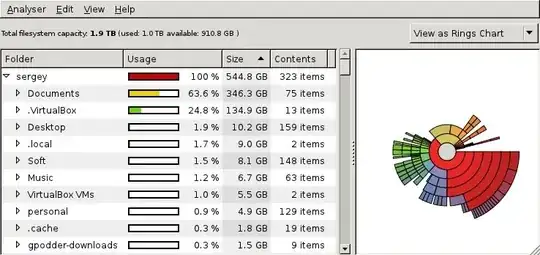
A terminal solution is the du command:
du --all --human-readable --apparent-size
(shorthand: du -ah --apparent-size)
du displays the disk usage for each file and directory. The options explained:
--all, -a - show sizes for files as well, not just directories--human-readable, -h - show sizes in a human readable format, e.g. 10K (10 kilobytes), 10 (10 bytes)--apparent-size - show the actual file size, not the sizes as used by the disk.--max-depth=1 can be shortened to -d1.
– Lekensteyn
Feb 10 '15 at 17:49
This seems to do the trick when simlinks are involved.
ls -LRlh
To get a sorted list put everything in MB and sort :
du -m * | sort -n
Or use tool such as DiskReport to generate a report of full disk tree.
I like the following approach:
du -schx .[!.]* * | sort -h
where:
s: display only a total for each argumentc: produce a grand totalh: print sizes in a human-readable formatx: skip directories on different file systems.[!.]* *: Summarize disk usage of each file, recursively for directories (including "hidden" ones)| sort -h: Sort based on human-readable numbers (e.g., 2K 1G)Another terminal solution with find and sort (by filesize, column 1)
$ find . -maxdepth 1 ! -path . -printf "%s %p\n" | sort -n -k1
178 ./somefile.txt
219 ./somefile2.txt
4096 ./c
4096 ./cs2
4096 ./perl
4096 ./python
4096 ./random
4096 ./sh
For listing size of folder contents with less typing (-d is short for --max-depth)
du -hd1