I am using Ubuntu 14.10, when I installed it, I decided to use the recommended option "automatically use entire disk for Ubuntu", this was OK for me 'cause I just use GNU/Linux, after some months without any problem today I got a message from an application that I ran out of RAM, I thought it was a mistake so I decided to check my HDD with gparted and I got these surprises: 1. I do not have SWAP partition 2. /home is in the same "/" partition
Here is how my HDD partitions look
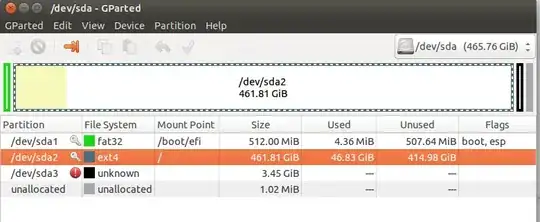
So, my questions are: 1. Canonical has decide to not use Swap partition anymore? why? it is not necessary anymore?
it is safety to resize my / partition to create a Swap and a /home partition? do you suggest me to use knoppix or another live distro?
why do I have a fat32 and an unknown partition? what are the purposes? should I eliminate them?
All the best
/dev/sda3was corrupted. See http://askubuntu.com/questions/332524/creating-a-swap-file-or-swap-partition-on-the-ssd-hdd – user68186 Jan 22 '15 at 22:11