I tried to install texlive 2014 on Ubuntu 12.04 using downloaded .iso image file. There are some instructions in the following link: Easy way to install TeX Live (and TeX Studio) in Ubuntu 12.04 After installation completed successfully I tried to check if everything is OK using the following command: "tex --version" but I got the error: "The program 'tex' is currently not installed. You can install it by typing: sudo apt-get install texlive-binaries" how can I fix this problem to use latest version of texlive on my computer?
1 Answers
It's important that you just don't follow instructions blindly and also that you make decisions that are appropriate for you. If you're just a beginner choosing the default options and preferring (TeX) packages from the Ubuntu repositories over external sources is the best option.
Stop here and read the last paragraph again...
Really.
Cause
The instructions you probably followed suggested to not install symlinks, which is why all the resources, like binaries and manpages, are not in your environment (PATH variable) and Ubuntu doesn't know where these are installed or even if they are installed installed.
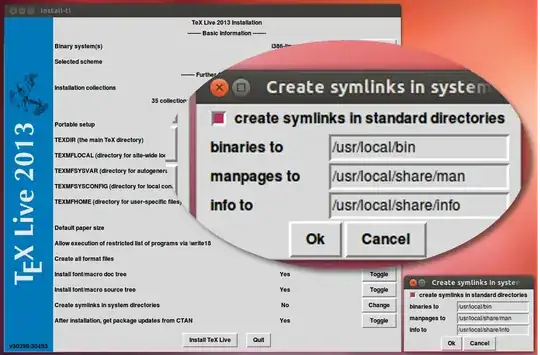
Also note the directories in the screenshot for a hint if you don't know where you installed TeX live (assuming that these aren't customized).
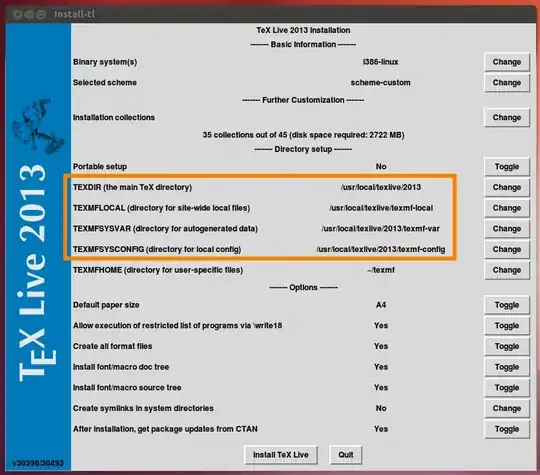
Correcting the mistake
As the instructions don't seem to provide how to setup the missing symlinks¹, reinstalling to the same location as before, but this time with creating symlinks option enabled, would be one option.
The other option would be to remove what TeX live installed (seems to be in /usr/local but /opt is also a possible location, only remove files and directories related to textlive, other programs may have stored files there too, more details see FHS) and install the version from the repositories. Upgrade to a newer LTS release if you need a newer version of TeX Live
¹ Possbily related: How to install “vanilla” TeXLive on Debian or Ubuntu?
- 28,763
-
I reinstall it and this time I check "Create symlinks In system directories" and every thing is OK this time. Thanks a lot. – Cypress Jan 24 '15 at 08:46
-
If following your first solution, reinstalling everything as before, will it overwrite the previous install, or will I have two version installed? Does it see that everything is already there and simply progress to creating the symlinks? – n1k31t4 Mar 24 '17 at 07:32
-
sudo apt-get install texliveat the terminal ? – Harris Jan 23 '15 at 00:32tlmgr -guiat the terminal and make sure the symbolic links are created. Look here at Figure 10 for the gui inhttps://www.tug.org/texlive/doc/texlive-en/texlive-en.html#tlportable. You might need to locate wheretlmgrwas installed first. To do that usesudo updatedbfollowed bylocate tlmgr– Harris Jan 23 '15 at 18:01