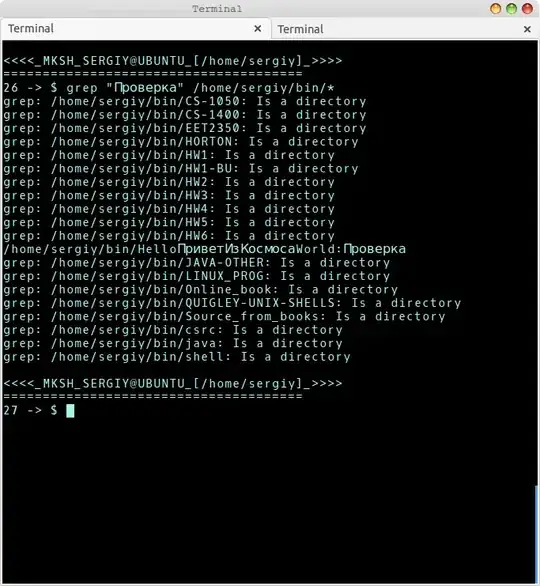I want to search for files that contains some Cyrillic word (example in .MS word .doc files) with GUI. I tried gnome-search-tool but it does not work with Cyrillic. It say: no files found
How should I proceed?
I want to search for files that contains some Cyrillic word (example in .MS word .doc files) with GUI. I tried gnome-search-tool but it does not work with Cyrillic. It say: no files found
How should I proceed?
If you use gnome-search-tool to look for .txt or .rtf files containing any Unicode characters (including Cyrillic ), this just works. However your example of .doc files is a bad one as these are binary files coming from a program that uses compression to store the text that you see on the screen in a proprietary format on disk, so there the gnome-search-tool does not work.
The workaround is to convert all your .doc files to .rtf and then you can open them and search them
I don't have gnome-search-tool, but every *nix system has command line, and there are already tools there for finding files with particular strings inside them or in the names. So open the gnome-terminal with Ctrl + Alt + T and lets get started.
Best suggestion is probably try to remember where you've placed the file in the first place? what directory ? I bet 99% that it must be somewhere in your home folder. Remembering at least approximate location will aid the programs and commands discussed here in doing their job.
N.B: I strongly suggest you read man pages for grep, egrep, find, ubuntu help page, other askubuntu posts as well as this cyberciti article
Searching for files with cyrilic word in a name
If you know at least some command line, chances are you're probably familiar with command like ls , which lists the contents of a directory you're in. Now, what will happen if you do ls * ? This will list contents of directory with its sub-directories, and their contents too. What you can do now is
ls * | grep -i place-word-in-cyrylic here
What happens here? You're getting all the contents of your home directory plus their subdirectories, and then filtering with grep by that word, where -i means dont be case sensitive.
For instance,
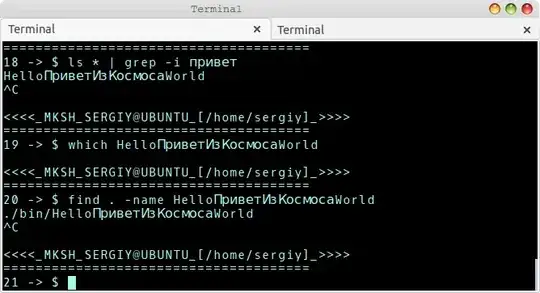
Here I am looking for file HelloПриветИзКосмосаWorld which we did find. But it doesn't tell me where it is. find command solves the problem. Copy the name of the file you got and give it to find. Also , it might be a good idea to add -print option to find, because sometimes it doesn't print anything.
Side note: You can copy and paste everything by right clicking.
Searching for strings within files
This one is even easier with grep "string" /path/to/your/folder . Since picture is worth 1000 words, I'll just post a screenshot