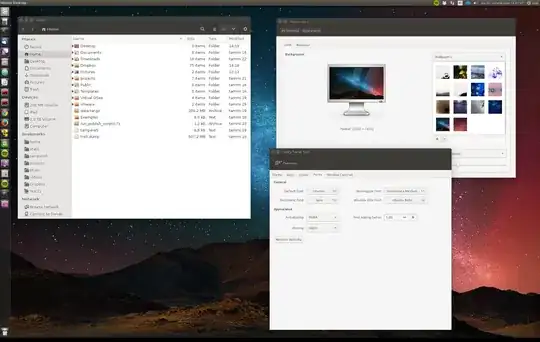This happened to me after installing the ttf-mscorefonts-installer package. I tinkered a bit and now Nautilus looks right again (it's back to using the Ubuntu font, as it normally does in Ubuntu).
Here is my procedure:
1) I opened a terminal and executed this fontconfig command:
$ fc-cache -rv
2) After the command finished, I logged out and logged back in.
I found other helpful font information in these questions:
Firefox fonts changed after install ttf-mscorefonts (This is what convinced me there may be problems installing the ttf-mscorefonts-installer package.)
Can I override fonts installed by ttf-mscorefonts-installer, prefer Liberation fonts? (This is where I got the idea of trying a fontconfig command.)
UPDATE: As I mentioned in the comment below, I decided the ttf-mscorefonts-installer causes problems in recent versions of Ubuntu, so I removed it. Nowadays LibreOffice includes the Liberation fonts, which are metrically-compatible with three of the common fonts:
- Liberation Serif: same metrics as Times New Roman
- Liberation Sans: same metrics as Arial
- Liberation Mono: same metrics as Courier
If you don't use LibreOffice, you can get the fonts above by installing fonts-liberation package.
You can also match some other common Microsoft fonts:
- Carlito: same metrics as Calibri
- Caladea: same metrics as Cambria
The two fonts above are available by installing the fonts-crosextra-carlito and fonts-crosextra-caladea packages.
If you need a font compatible with Impact, Verdana, Trebuchet or Webdings, unfortunately I don't have a suggestion at this time.