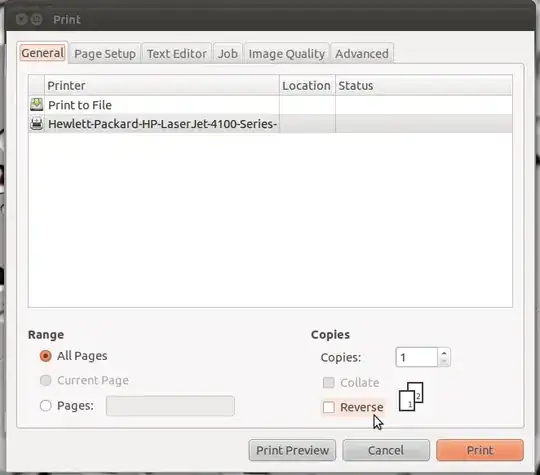I have used Ubuntu for many years and this has always been a problem for me on every printer I encounter (HP, Lexmark, and Samsung, among others). Whenever I print, the fidelity is fine but instead of printing so that the first page ends up on top of the finished stack, it prints the first page first, then the second page, etc, so that all of the pages are in reverse order.
Is there a software fix for this? Is anyone else having this problem?