When trying to install packages through the software updater on Ubuntu 14.04.1 LTS I get following error:
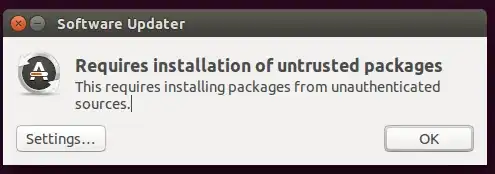
It's about these packages:

I have selected following settings from where to install updates from:
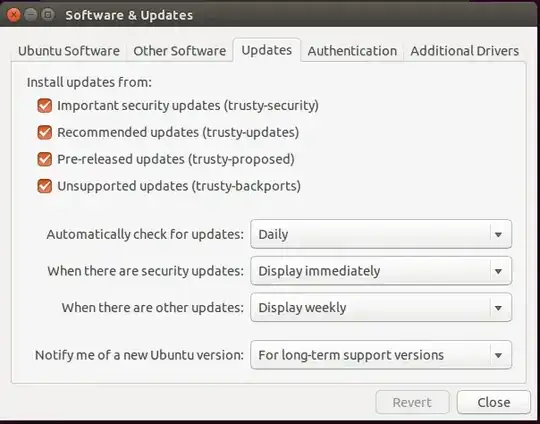
I have run following commands:
sudo apt-get clean
sudo apt-get update
sudo apt-get upgrade
sudo apt-get update gives following output:
Reading package lists... Done
W: GPG error: https://download.01.org trusty InRelease: The following signatures couldn't be verified because the public key is not available: NO_PUBKEY A902DDA375E52366
W: Duplicate sources.list entry http://dl.google.com/linux/chrome/deb/ stable/main i386 Packages (/var/lib/apt/lists/dl.google.com_linux_chrome_deb_dists_stable_main_binary-i386_Packages)
sudo apt-get upgrade gives following output:
The following packages have been kept back:
libegl1-mesa libegl1-mesa-drivers libgbm1 libgl1-mesa-dri libgl1-mesa-glx
libglapi-mesa libgles1-mesa libgles2-mesa libosmesa6 liboxideqt-qmlplugin
liboxideqtcore0 libwayland-egl1-mesa libxatracker2 linux-generic
linux-generic-pae linux-headers-generic linux-headers-generic-pae
linux-image-generic linux-image-generic-pae oxideqt-codecs
python-cupshelpers system-config-printer-gnome
0 upgraded, 0 newly installed, 0 to remove and 22 not upgraded.
UPDATE
With question How do I deal with "unauthenticated sources" errors in the Software Center?
issueing following commands:
sudo apt-get clean
cd /var/lib/apt
sudo mv lists lists.old
sudo mkdir -p lists/partial
sudo apt-get clean
sudo apt-get update
still gives following output:
Reading package lists... Done
W: GPG error: https://download.01.org trusty InRelease: The following signatures couldn't be verified because the public key is not available: NO_PUBKEY A902DDA375E52366
W: Duplicate sources.list entry http://dl.google.com/linux/chrome/deb/ stable/main i386 Packages (/var/lib/apt/lists/dl.google.com_linux_chrome_deb_dists_stable_main_binary-i386_Packages)
Followed the second answer:
sudo apt-key adv --keyserver keyserver.ubuntu.com --recv-keys A902DDA375E52366
sudo apt-get update
but receive following error:
W: Duplicate sources.list entry http://dl.google.com/linux/chrome/deb/ stable/main i386 Packages (/var/lib/apt/lists/dl.google.com_linux_chrome_deb_dists_stable_main_binary-i386_Packages)
W: You may want to run apt-get update to correct these problems
and apt-get update doesn't correct the problem
sudo apt-get update? – g_p Jan 27 '15 at 09:10