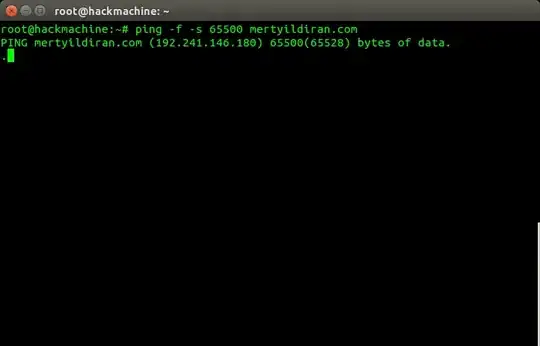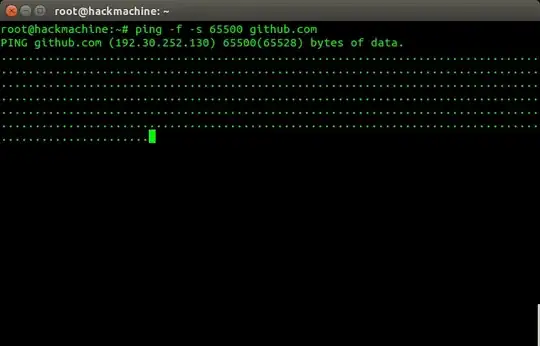1. from man ping:
-f Flood ping. For every ECHO_REQUEST sent a period ``.'' is printed, while for ever ECHO_REPLY
received a backspace is printed. This provides a rapid display of how many packets are being
dropped. If interval is not given, it sets interval to zero and outputs packets as fast as they
come back or one hundred times per second, whichever is more. Only the super-user may use this
option with zero interval.
So, your first screenshot says that for every packet sent a reply from the server has been received.
Your second screenshot says that a few packets have been lost since you started the command.
2. There are a few tools for benchmarking/load-testing HTTP servers, for example ab
3. Performing Denial of Service attacks on somebody else's servers is illegal in many jurisdictions. I'm sure you're talking about stress-testing your own web servers and I suggest you to edit your question to reflect that. Most Linux tools for benchmarking and stress-testing will work in Ubuntu, there's no need for Ubuntu-specific documentation.