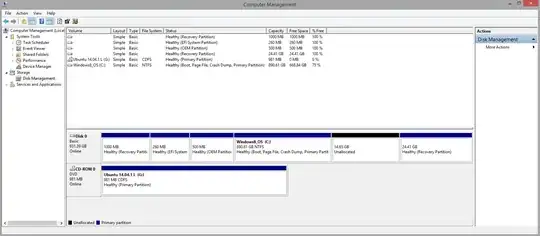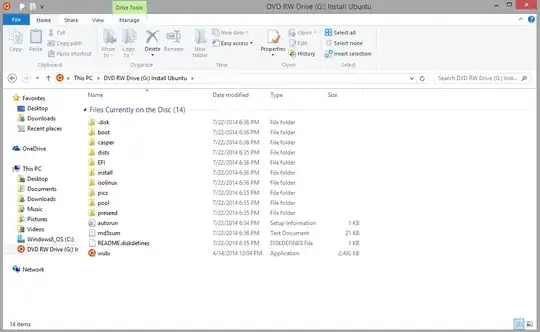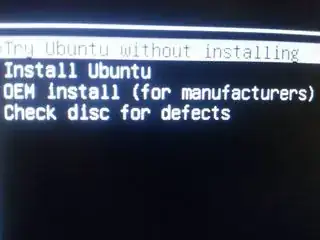I have partitioned 15gb off of my Hard Drive to install Ubuntu 14.04.1 alongside my existing install of Windows 8.1. I have burnt Ubuntu 14.04.1 to a disk.
This is what I did:
When I boot from the disk I do not get the interface shown in the tutorial. I get this:
Am I doing something wrong? When I boot my computer I press F12 to select boot device instead of it just booting into the disk like they do in the tutorial. If I don't I just boot into Windows.