I created the USB with Universal USB Installer, I have an Intel i5-3570k and AMD Radeon HD 7800 card with two monitors plugged in. When I boot to the device, I see the normal menu then when I select install it just starts to go, I see the Ubuntu screen with the dots, and then it just goes away and the screens go black. I've tried everything I've seen out there, secure boot is disabled, I'm at a loss. Please help!!!
1 Answers
Try the outlined solution(s) in this post
After I Select: 'Start or Install Ubuntu', it fails to boot
If you have arrived at this prompt, you have successfully booted from the CD. But if you can not get any further, you may want to try some optional bootParameters to get you running.
Press F6 for "Other Options." Try to apply boot parameters: BootParameters
Once you press F6, you can use this menu to set boot parameters.

F6. Other Options. ACPI (Advanced Configuration and Power Interface) and EDD (Enhanced Disk Drive) options which may help if your computer does not support or has problems with these systems. Highlight the selection and press the ENTER key or SPACE key to select it. An "X" will appear, indicating selection. Multiple items can be selected from this popup menu. Hit ESC to leave the popup menu. The selections are retained at the time the user presses the ESC key.
Changing the CD Boot Option Configuration Line
(This is only necessairy if, after using the popup menu options, Ubuntu still failed to boot.)
In addition to displaying a popup menu, the F6 key also activates in-line editing of the boot command. Pressing F6 brings up the popup menu. Pressing ESC, whether selections were made or not, removes the popup window but opens the boot command for editing. The phrase "Boot Options" is fixed on the left side of the screen. The command scrolls off to the left to leave the right end available for appending. The user may add additional inputs before or after the "-- ". Allow one space between each additional input.
The "-- " entry defines the boundary between options which are specific to the installer and ones that are copied to the target system. Often you would like to copy the boot option to the target system, so add the option at the very end of the line, after the "-- ".
Editing the boot command line.
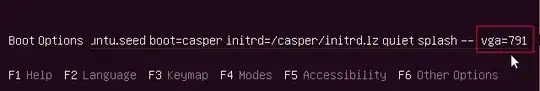
Press the F6 key.
A. If desired, select one or more options with the arrow keys, then press ENTER or the SPACE key to select them.
B. Any popup menu option enabled when ESC is pressed is retained.
Press ESC to remove the popup screen. The boot command line is now available for editing and will remain so as long as no popup menu is visible.
Leave a space following the "--" and add the desired option (A list of Common Boot Options which can be added to the command line is presented later on this page.). If entering multiple options leave a space between each entry.
The command will be executed when ENTER is pressed and the boot sequence will begin.
The F1-F6 keys will still respond and the user can make additional menu selections. The command line will be accessible for appending until ENTER is pressed.
Pressing ENTER will start the boot sequence.
Example Entry
Above is an example of adding the vga=771 option to the end of the Boot Options line.
Note there is a space following "--" and before the added option. Ubuntu now uses Grub 2 as its bootloader. The "vga=" option shown in the example is deprecated in Grub 2 but will still work. After Ubuntu is installed on a system the user should make the appropriate graphics mode entries in the Grub 2 configuration files.
we close the user sessions, but instead of closing the kernel session, we hibernate it.This often causes problems when trying to install ANY OS (including Windows 7 or lower). It might not be the reason but there is no problem trying either a new disk, or by disabling the fast startup. One of them should work. – No Time Jan 31 '15 at 23:43