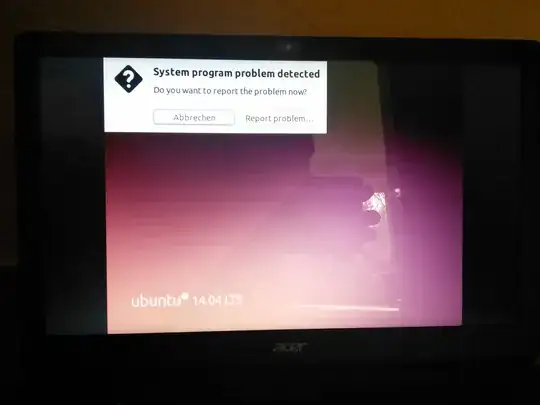After a lot of trying and installing I don't know anything more to I can do to get this running.
I am having trouble installing the current Nvidia proprietary driver 346.35 on a Nvidia 840M graphics card, in combinations with an Intel i5-4210U cpu, kernel 3.13.0-45 on Ubuntu 14.04.1 64 bit
After installing the driver (manually from Nvidia driver page) and restarting lightdm / rebooting I get to the login screen and everything is looking normal. Once I login the screen resolution gets distorted and nothing more than "System program problem detected" is displayed, Unity / Compiz do not load.
I also tried installing the NVIDIA drivers from edgers ppa:xorg-edgers/ppa. After a reboot you hear the Ubuntu starting sound but the screens stays black.
The only thing you can do in both cases is ctrl+alt+ F1 and uninstall all nvidia drivers to get the Ubuntu desktop loading.
Solutions that did not work:
I've never had any trouble installing the proprietary Nvidia driver on linux before, maybe someone can help me here. The image below shows the bad screen resolution after login.