I'm basically new to this, so I'll try to explain what I want to do as best as I can. I have a desktop running Ubuntu 12.04 and the hard drive is full. I want to transfer the files over to my laptop running Ubuntu 14.04. The hard drive in the laptop is basically empty but way bigger than the desktop so I know that I will have plenty of room to transfer files over to. Would I use an ethernet cable, or a usb cable to connect the two, and then, where do I go from there? Thanks!
3 Answers
A direct connection between two computers is perfectly possible with a "cross cable" and can be bought at any store that sells network cables. Some newer network interface cards (NIC) don't even need a cross-cable and can use a normal network cable. Refer to the technical specifications of your NIC for further info.
Hardware config:
Have a look at this Ask Ubuntu Q&A how to set up a static IP address and set one computer to use 192.168.1.1/24 and the other to 192.168.1.2/24
Plug this cable into the Ethernet ports of both computers.
Software:
The easiest way to transfer files between computers is nitroshare as it doesn't need any infrastructure and is easy to install and blindingly fast. It also runs on everything: Ubuntu, Windows, ...
To install nitroshare, use the following steps:
sudo add-apt-repository ppa:george-edison55/nitroshare-dev
sudo apt-get update
sudo apt-get install nitroshare
A small icon now shows up in the menu bar:
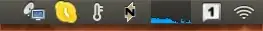
(do these steps on both computers)
On one computer, click the nitroshare icon and click "Send Directory" and send Documents, Pictures, ... over one by one.
Warning! Do not send the entire /home directory as that will copy your configuration files as well!
-
2NitroShare author here - just a slight word of warning. That PPA builds packages for a version that is still under development, so some of the features are still being finalized. It does work though. Windows builds are here. – Nathan Osman Feb 06 '15 at 18:11
A direct connection using either ethernet or USB is not possible between two computers. Most likely you would have both computers connected to a router (wireless or wired), which would mean you know the IP address of each, and are able to ping one from the other. I would then suggest installing and running sshd on one and using scp from the other to copy files. It is also possible to connect from the client to the ssh server using nautilus to transfer entire folders of data. An alternative route would be to use Samba to set-up Windows-style networking and shares and use it to transfer files. Set-up steps for both sshd and samba are in the Ubuntu Server guide (presumably also in Desktop guide). Scp is described in brief at https://help.ubuntu.com/community/SSH/TransferFiles.
- 650
- 8
- 14
-
Also see more detailed answers at http://askubuntu.com/questions/59906/how-do-i-connect-my-desktop-and-my-laptop-using-an-ethernet-cable-to-transfer-fi?rq=1 – tagMacher Feb 01 '15 at 18:00
Several "ancient" tools exist do this from the early
Using a CLI, (Command Line Interface) rsync with a network cable (possibly cross-wired, though as mentioned since early in the millenia, not a necessity) is exceptionally powerful and was created in 1996 for this very purpose. Run as a daemon server on one machine and as a client on the other.
Details are found in rsync on samba and locally via man rsync.
However,