I'd like to change the super+T that opens the trash to open the terminal, as i see the Ctrl+Alt+T un-needed because i hardly use the trash as much as i use the bash
Asked
Active
Viewed 3,503 times
3
-
1possible duplicate of How can I change unity's super-t binding to open the trash? – Rinzwind Aug 21 '11 at 13:46
4 Answers
3
For that you will have to disable the super+T shortcut in compiz settings in the unity section then change the terminal shortcut in keyboard shortcuts to super+T.
-
3There is no such option as disabling the super+T in CompizConfig Settings Manager > Ubuntu Unity Plugin. This is the case at least with my freshly installed 12.04 32-bit. – Akseli Palén Jan 22 '13 at 14:24
1
I don't know if this would break some dependencies, but try this:
- Assign to unity launcher 'Ctrl+T' shortcut
- Assign back your desired key shortcut unity launcher.
- Now you can try to assign 'Ctrl+T' shortcut to terminal and etc.
Worked on 16.04.
eatmypants
- 143
0
In Ubuntu 22.04 I did it by going to Settings -> Keyboard -> Keyboard Shortcuts -> Launchers -> Launch Terminal.
There I assigned it to Super + T.
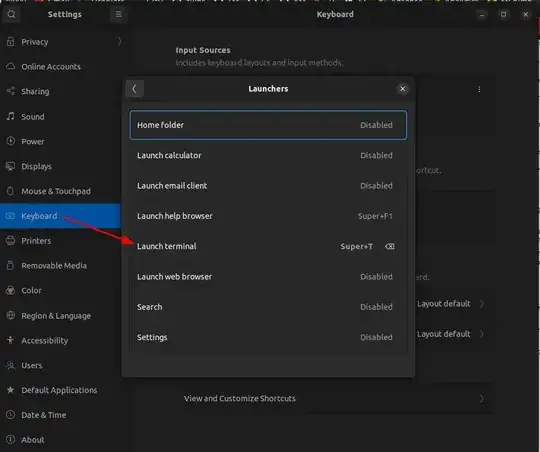
Andrei Surdu
- 101