I want a simple text editor (much like WordPad) for creating task lists. The problem with gedit is that there are no plugins for formatting options. On the other hand, Bluefish and Sublime are much too heavy.
-
1Have a look at emacs org mode and taskwarrior. – Syd Kerckhove Feb 03 '15 at 13:57
-
3A good place for recommendations is http://softwarerecs.stackexchange.com/ – Elder Geek Feb 06 '15 at 15:23
-
@ArunMohan What are you doing? you are changing the accepted answer for multiple times. Do you know you only can mark ONE answer as accept? or not? – αғsнιη Feb 12 '15 at 10:16
-
@KasiyA I'm new to askubuntu and as a result unfamiliar with the rules. I thought there was a provision to accept multiple answers. Thanks for pointing this out. Wont repeat the mistake. – Arun Mohan Feb 13 '15 at 11:39
6 Answers
If you want a text editor, there is no such a thing as bold.
Plain text is plain text. The bold, italic, colored thing you see in a programming editor like gedit, geany, kate, etc. is syntactic highlight, added by the editor to facilitate the reading and writing of programs or whatever --- it is not stored with the text.
Now, you can leverage this to see bold in the gedit. For example, if you save your file like a markdown (extension .md), you will see this:

...using the same syntax you use in Ask Ubuntu to make pretty questions and answers. You can then have a lot of tools to pretty print them, like for example pandoc.
Otherwise, you are looking for a word processor, which is another kind of beast completely. You have a partial list here; I heard very good reviews of Ted but never tried it.
-
3
-
8
-
1For a bit stronger markdown (or reStructuredText) support check out retext. – Beni Cherniavsky-Paskin Feb 04 '15 at 14:36
-
If you want to look at source code with rich formatting, then Geany or Kate is your best choice.
However, it seems that you basically want a Rich Text Editor. In this case you should go for Abiword or Calligra Words.
Abiword is much like WordPad. Install Abiword:
sudo apt-get install abiword
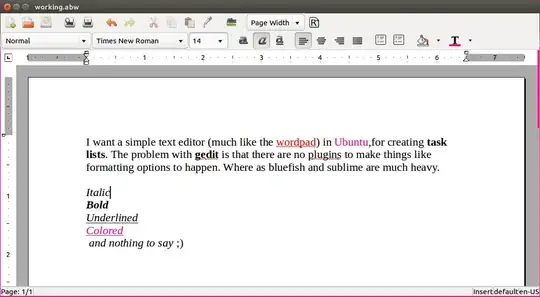
- 35,660
- 2,913
-
5
-
-
3If you don't need many fancy features, Abiword is a good lightweight alternative to LibreOffice Writer. Same goes for Gnumeric as a replacement for Calc. – musiKk Feb 04 '15 at 08:56
-
@musiKk Which was also exactly the purpose of Wordpad. They even both output in RTF (although Abiword uses the .doc extension if I remember correctly. RTF is valid .DOC, though.) – trlkly Feb 05 '15 at 04:48
-
1@trlkly RTF is a text-based format, the DOC format is binary, so this is not true. – meskobalazs Feb 05 '15 at 08:17
-
@meskobalazs Yes, it is. Create an RTF file as .DOC. Open it up in Word. It will open as a DOC file. This is precisely the loophole Abiword uses. It's in the documentation. – trlkly Feb 05 '15 at 08:20
-
1@trlky Well, what I read from this doc, is that Word reads RTF file with .doc extension. This does not makes it a valid DOC, MS Word simply just does not care about validity. Just to be clear: I never argued that it is not compatible, I merely pointed out that "RTF is valid .DOC" is false. – meskobalazs Feb 05 '15 at 08:39
Emacs is an easily customizable text editor which is widely used and probably has more features then any other open source text editor out there.
To install, just press Ctrl+Alt+T on your keyboard to open Terminal. When it opens, run the command(s) below:
sudo apt-get install emacs

Once you highlight what you want to make bold, then:
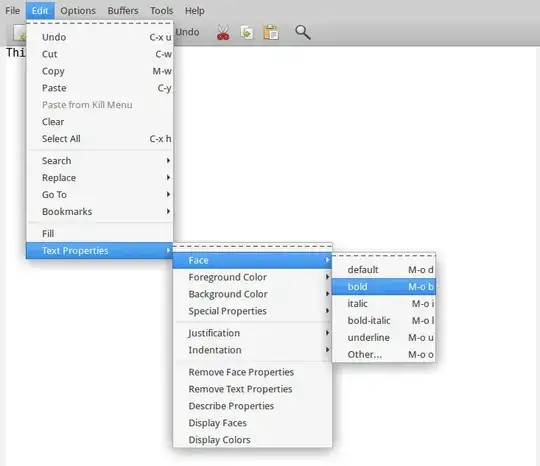
- 107,631
-
3I consider myself a moderately experienced Emacs user, but I would have absolutely no idea how to do what is shown above. Please tell us more :) – Brian Z Feb 03 '15 at 08:29
-
5Yeah, and while emacs is certainly more thoroughly customisable than almost any other editor, it's rather misleading to say it's easy to do this to a beginner. – leftaroundabout Feb 03 '15 at 08:52
-
9
-
2Just out of curiosity, how does Emacs save the text properties? In separate file, or how? – hyde Feb 04 '15 at 09:07
-
3
-
There is a way to save them: https://www.gnu.org/software/emacs/manual/html_node/emacs/Enriched-Mode.html but at that point, you're using emacs as a (rather weak) rich text editor. You'll get a better mileage out of something like Abiword (unless you're very used to emacs), or by using emacs as intended to edit plain text with some markup convention. For the latter Org mode is not the prettiest but offers extremely powerful manipulation. – Beni Cherniavsky-Paskin May 26 '15 at 20:01
There is a continuum with 2 ends:
- Dedicated TODO management software (with autosave, devices sync, reminders, outlining, archiving of done/old tasks, etc.). Frequently stores your notes in some obscure database / format / cloud.
︙ - Plain text files, manually managed by you, edited with any plain text editor.
If you're comfortable with "I'll manage my own file(s), just give me an editor", you're already close to the latter. I wouldn't go the WordPad-like (e.g. Abiword) route, with messy formats like .rtf or .doc. Take the remaining relatively small step to plain text, which gives a lot of power: you can use unix tools like version control or grep on the notes, and you have much wider choice of editors.
Note that this doesn't mean you give up text styling! As others here recommend, a lightweight markup convention like Markdown lets you type # Heading or *italic text* (instead of Ctrl+I italic text Ctrl+I), and many editors can highlight it appropriately.
But you can take a step further and pretend you're editing rich text with Zim:

while the underlying text is still plain text files + simple syntax e.g. //italic text//.
You can apply most styling both as you would in a rich text editor (select, menu or shortcut) or by just typing the syntax.
And Zim has several handy features and plugins for organizing tasks: interlinked pages, calendar with daily pages, checkboxes, tasks with due dates...
- 70,465
Someone already mentioned emacs so I'm going to mention---wait for it---vim!
Granted, to add these "special effects" to vim, the file needs to be in markdown format (with a matching .markdown or .md extension, I believe). But it is there by default.

To install use:
sudo apt-get install vim
More information can be found at this question
- 864
-
Note that in Vim versions older than 7.4.480,
.mdfiles are recognized as Modula 2 by default rather than Markdown, unless they are calledREADME.md. It may seem tempting to use the next shortest variant,.mkd, but the only other pretty much universally supported extension is.markdown, so it's better to use that. – Alexia Luna Feb 04 '15 at 19:44
This one is called JEditor. Its very light and has many modern editor functions. It is also actively updated by the developer. You can download the deb package from here.
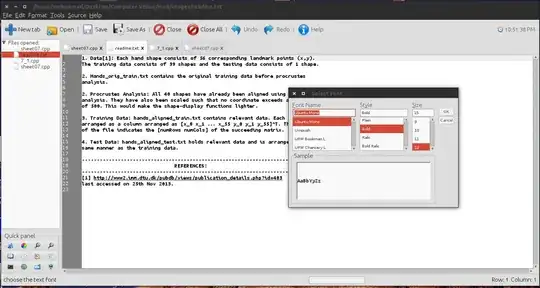
- 639
- 2
- 7
- 13