I'm currently trying to get wireless working on a hp-mini which has a broadcomm chip. I have tried several approaches found here and it looks like the interface is recognized, but still see no wireless networks in NetworkManager, nor can I activate wireless in systemsettings. The output from http://ubuntuforums.org/showthread.php?t=370108 can be seen here: http://goo.gl/L6OhLp maybe anyone here has a clue what is wrong/how to fix this ?
Asked
Active
Viewed 2,869 times
0
1 Answers
1
Try the switch on the front of the computer on the right side
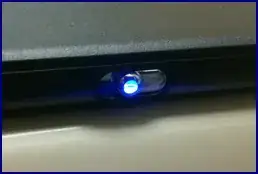
Jeremy31
- 12,602
- 10
- 58
- 114
-
switch didn't work - had to reset the whole thing in bios/battery - see 1st answer. thanks for reply. – Werner Joss Feb 07 '15 at 19:37
firmware-b43-installerpackage, which might be useful. There's alsobcmwl-kernel-sourcepackage. Trysudo apt-get firmware-b43-installerfirst and let us know if that helps. – Sergiy Kolodyazhnyy Feb 07 '15 at 15:14