I wanted to install Android Studio. So, I followed this:
sudo apt-add-repository ppa:paolorotolo/android-studio
sudo apt-get update
sudo apt-get install android-studio
But then this started downloading the IDE, which I already had (from Google's official page), so I moved my IDE.zip file to the opt/ directory and ran the above commands again. But it started downloading the same file. So I exited it.
Today, when I tried installing Giggle using this,
sudo apt-get install giggle
I am getting the following window. 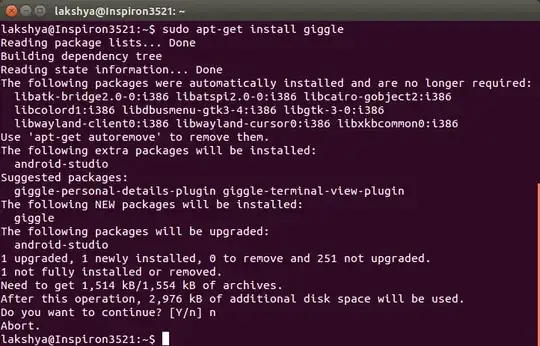
And if I press Yes, it downloads Giggle and then starts downloading the IDE all over again.
So, is there any way I can completely remove android-studio and make my terminal forget it ever happened?
I'm on Ubuntu 14.04 [64-bit].
On a side-note, is there any other way to download things other than apt-get and the Software Center?
EDIT: Added output.
lakshya@Inspiron3521:~$ cat /var/lib/dpkg/info/{giggle,android-studio}*.{post,pre}inst
cat: /var/lib/dpkg/info/giggle*.postinst: No such file or directory
cat: /var/lib/dpkg/info/giggle*.preinst: No such file or directory
cat: /var/lib/dpkg/info/android-studio*.postinst: No such file or directory
cat: /var/lib/dpkg/info/android-studio*.preinst: No such file or directory
EDIT 2: I'm getting this red sign on my menu bar now. 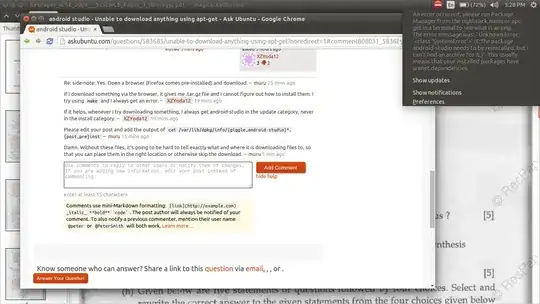
EDIT 3: Result of sudo apt-get install -f  .
.
makeand I always get an error. – lakshyaag Feb 10 '15 at 09:38nethogs, I get the same error – lakshyaag Feb 10 '15 at 10:08nethogs– lakshyaag Feb 10 '15 at 10:15E: Can't find a source to download version '4.7-0ubuntu0' of 'android-studio:amd64'– lakshyaag Feb 10 '15 at 10:42grep -A1 "Package: android-studio" /var/lib/dpkg/status? – Radu Rădeanu Feb 10 '15 at 10:58
– lakshyaag Feb 10 '15 at 11:24lakshya@Inspiron3521:~$ grep -A1 "Package: android-studio" /var/lib/dpkg/status Package: android-studio Status: install reinstreq half-installed/var/lib/dpkg/statusand delete all the content referring toandroid-studiopackage. – Radu Rădeanu Feb 10 '15 at 13:03