I recently installed Kubuntu 14.04 and available updates. Then I got several broken packages. I've already asked an question to fix the broken packages.
Now I noticed that I lost some visual desktop effects such windows background transparency on drag, outer glow on windows edges, smooth movement on windows drag, etc. which I had before I installed updates (I'm not sure if it is related to update installation though). Please check the screen shot below (open image in new tab or window for larger view).
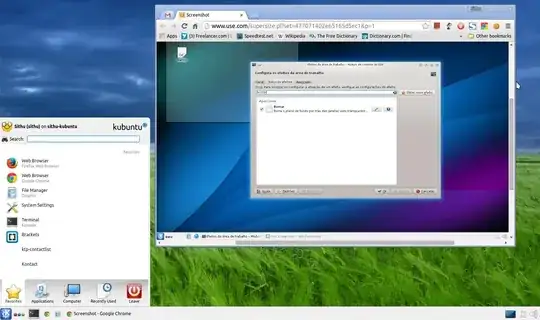
You may see that the app launcher and the chrome browser windows seem flatten unlike the picture in the browser (with blue outer glow windows). I'm not sure this is somehow related to the other question I mentioned above. I guess it would be related to a failure of graphic driver packages or desktop effects settings, etc.
However, Desktop Effects and Workspace Appearance seems having settings they should have for Translunecy, Window Drop-down Shadow, Active Window Glow. Here're their settings:
System Settings >> Workspace Appearance >> Windows Decoration >> Configure Decoration >> Shadows

System Settings >> Desktop Effects >> Translucency

Here is the output of sudo lshw -c video:
*-display
description: VGA compatible controller
product: Cedar [Radeon HD 5000/6000/7350/8350 Series]
vendor: Advanced Micro Devices, Inc. [AMD/ATI]
physical id: 0
bus info: pci@0000:01:00.0
version: 00
width: 64 bits
clock: 33MHz
capabilities: pm pciexpress msi vga_controller bus_master cap_list rom
configuration: driver=radeon latency=0
resources: irq:48 memory:e0000000-efffffff memory:f7e20000-f7e3ffff ioport:e000(size=256) memory:f7e00000-f7e1ffff
In System Settings >> Driver Manager, the option Using X.Org X server - AMD/ATI display driver wrapper from xserver-xorg-video-ati (Recommeded Driver) is selected. And I confirmed that no fglrx* is installed in my system.
Alt-Shift-F12got it back. What is this configuration in System Settings? – Sithu Feb 12 '15 at 10:34