How can I determine the name of the display manager in use solely by using the command line?
Asked
Active
Viewed 2.5k times
24
-
1i do not want to be excluded from discussion because of my lexical disabilities, i asked for the display manager, the link you gave me is about the window manager. – Abdul Al Hazred Feb 11 '15 at 19:56
-
related: https://unix.stackexchange.com/questions/20370/is-there-a-simple-linux-command-that-will-tell-me-what-my-display-manager-is – Ciro Santilli OurBigBook.com Dec 24 '23 at 11:09
2 Answers
31
Short answer:
As mentioned in this answer on Unix & Linux, you should be able to get that from:
cat /etc/X11/default-display-manager
I tried it on both Unity and XFCE, both worked.
Jacob Vlijm
- 83,767
-
-
1
loginctl(systemd) show the display manager on each seat. Maybe is a better way, might work on Wayland – Pablo Bianchi Aug 09 '23 at 07:33 -
1
Other way to find more detailed information about the window manager you're using is by running either neofetch or screenfetch. Both are similar and are available in Debian repositories. I install Neofetch and it show my WM also to be WM: Mutter.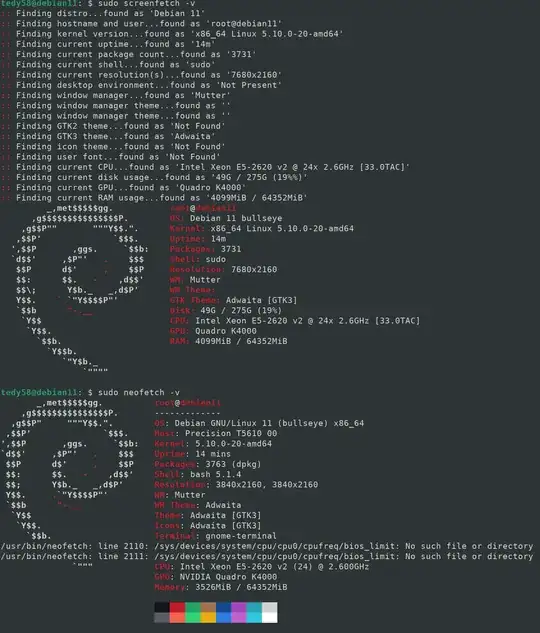
you can install them in debian systems CLI by :
sudo apt install neofetch screenfetch
tedy58
- 48