I'm dual-booting Windows 8.1 and Ubuntu 14.04. While installing, I gave Ubuntu 50GB of my disk space but now I'm finding that it is small for me. So is there any way I can decrease my Windows C: drive and increase the Ubuntu partition without affecting dual-boot. I've read posts saying how to do it but I'm afraid that I'll mess up my dual-boot and break my bootloader.
My GParted:
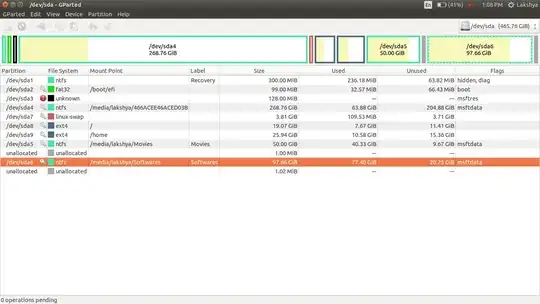
I want to take 50GB from from C: Drive(/dev/sda4) and give it to the Ubuntu drive(/dev/sda9). Please guide me through it.
UPDATE : I removed 50GB from my C: drive but I am now unable to add it to my /home directory. I can only make that 50GB into a new partition which is not what I need. Is there any way how I can add that 50GB to /dev/sda9.
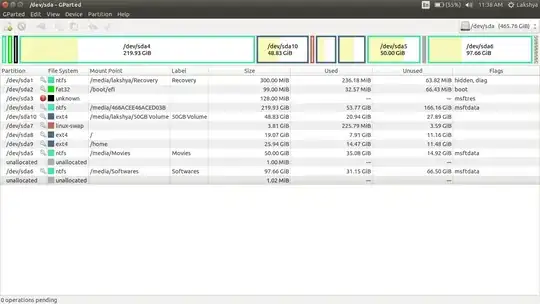
The /dev/sda10 [50GB Volume] is the one I want to delete and add to /dev/sda9.