Here how my terminal look, it's ugly. and I want to restore it to the Purple background with the gray test color. Like the default installation.

Here how my terminal look, it's ugly. and I want to restore it to the Purple background with the gray test color. Like the default installation.

It looks like you are using Terminator which is not the default ubuntu terminal application.
You can try and find the default terminal by Searching for it in the Launcher (Can be opened using the Super Key (Usually with a windows logo on).
Or you can run
gnome-terminal
from your current command line.
If neither of these work then for some reason it has been uninstalled
To install it run
sudo apt-get update
sudo apt-get install gnome-terminal
The last option if you are absolutely stuck is do do a right click then preferences to edit the colour scheme to what you want it to be.
If you can boot it from the terminal but not the launcher, let me know so that I can create a desktop icon for you so that you can start it without using a terminal if you don't know how to do it.
Don't give up on Terminator so easily. It is more powerful than GNOME Terminal by a mile. To set the background:
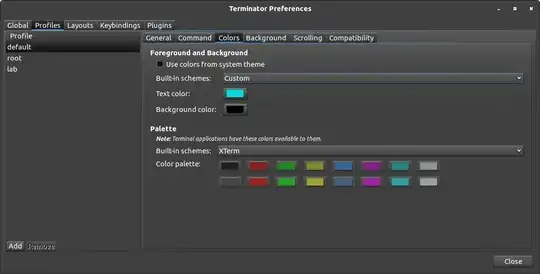
gnome-terminal? Or any other emaulator? – Byte Commander Feb 17 '15 at 12:20