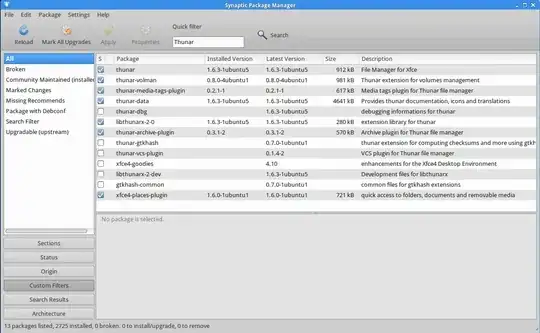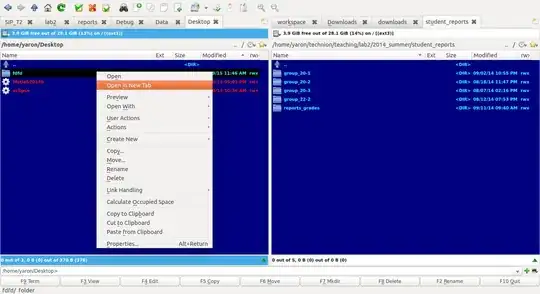Double clicking on folders in the desktop interface of Ubuntu will open them in Nautilus. This is a briefing of my research so far:
I have installed PcManFM. I like it because it very quick. However, I have not been able to configure Ubuntu 14.04LTS to open the folder placed in the desktop. The answers in this post either don't work (for folders placed in the desktop) or make my desktop disappear (as PcManFM seems to be able to manage the desktop like Nautilus or Nemo).
I have installed Nemo. I like how it manage the files in the desktop. However, it has the same issue than Nautilus: it doesn't open the folders in the desktop in a new tab.
I have installed a newer version of Nautilus. It has the option to open folders in a new tab. Unfortunately that option is not shown in the folder placed in the desktop. I have not find anything related in the Nautilus settings either.
Is there any file browser both able to integrate perfectly in Ubuntu 14.04LTS, and open folders in tabs instead new windows? Ideally, it will detect if the tab of that folder is already opened, so we won't have several tabs with the same folder opened.