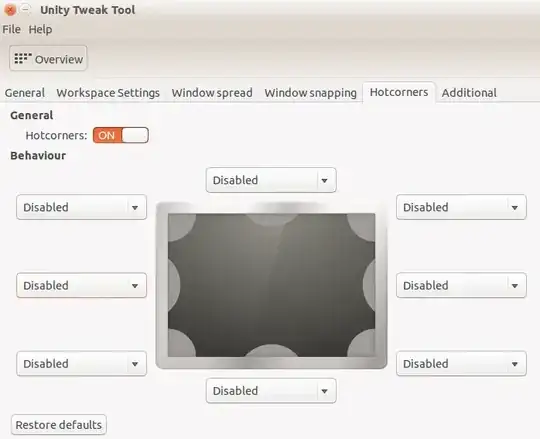I am running Ubuntu Gnome 14.04 LTS, Gnome Classic and I want to turn off the auto-maximizing of windows that occurs when I drag a window to the top of the screen. I admit to being confused about the functionality and meaning of compiz, metacity, gconf-editor, etc., but I have tried to follow the instructions that worked for other people with this same problem, and none of them has worked.
I tried using Compiz Configuration Settings Manager (CCSM) to change the Top Edge behaviour from "maximize" to "None" as described in Turning off auto-maximizing of windows in 14.04. I also used gconf-editor to set top_edge_action to 0, as described in How to turn off Compiz's "drag to maximize" behaviour? . I also used CCSM to uncheck "Maximize Vertically if Screen edge hit" as described in How to disable the auto resizing of Windows when you touch the top or bottom. I set the Grid Snapback Threshold to 0 for the top edge in CCSM and top_edge_threshold to 0 in gconf-editor (this was my idea; I don't know if it makes sense or not). Finally I used CCSM to disable the "Grid" feature entirely. At each step there was no change in behaviour and now I find myself stuck with this annoying feature. What else can I try?