This is the condition of my current partition.
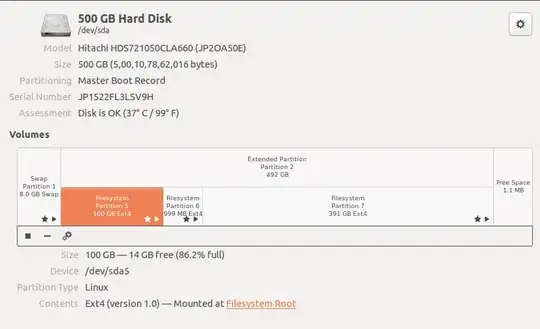
I have 8 GB of swap space. The extended partition has 492 GB among which only 100 GB is usable, which is /dev/sda5. Then a 1 GB boot partition, which is /dev/sda6. And then there is a 391 GB file system partition /dev/sda7 which is almost empty. Is it possible for me to add this space to me /home directory?
Additional Information: When I checked my disk properties it was shown that this empty partition is mounted as /Foo. (i.e., inside the root folder). But this space is not shown when we check the properties of computer (root). But there is a folder inside root as /Foo and when I check the properties of that folder It shows It has more than 360 GB free space. Since the owner is root,I am unable to copy anything to this folder as a normal user.
My file system type is ext4.
Please feel free to ask if any additional information required.
EDIT:
This is my GParted screenshot when opened with Gksudo. 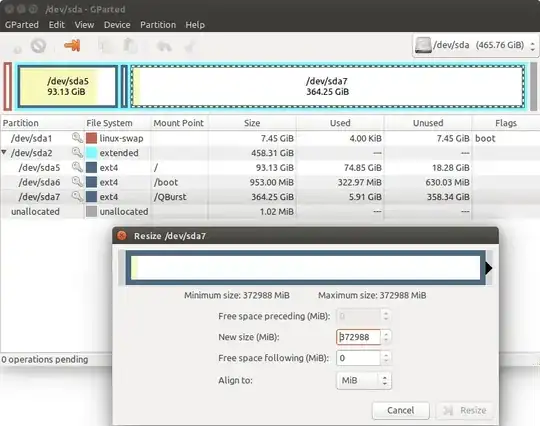
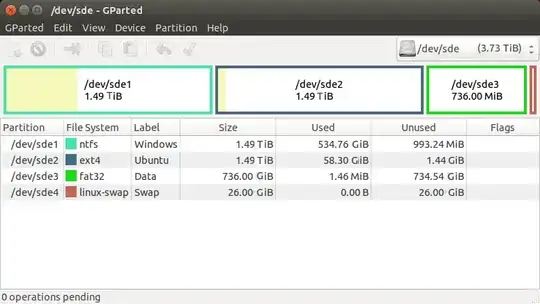
32798(you've probably double-clicked or right-clicked instead of click-and-drag.) Could you also delete all of your comments as this is starting to look like a chat room! ;-) – Fabby Mar 24 '15 at 11:33