When using gedit , i always need to edit file in /etc/ or /usr/ which need to be root. So i created a Launcher shortcut on the left with command sudo gedit.
So every time i click the icon on the left Launcher, gedit will started as root. But the problem is that, when i modified other files, such as files in /home, the owner of file will also be changed to root. I don't want to do this, i just want to save this file without modifying its owner, and i don't want to bother every time to restart gedit as root to modify files owned by root. How to do it?
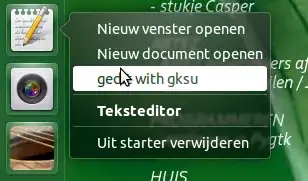
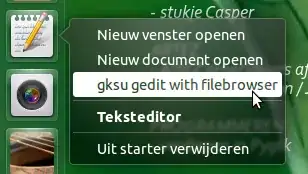

chown newusername /path/to/file. If the file is currently owned by root or another user different from yours, you have to use it with sudo. – Byte Commander Feb 22 '15 at 11:28gksudo, it's really hard for him to search the answer.So my question and my title will be easier to search for someone who doesn't knowgksudo– demonguy Feb 23 '15 at 05:05