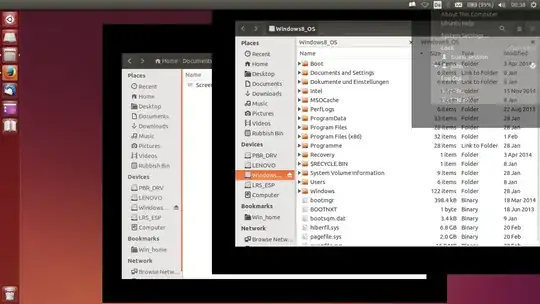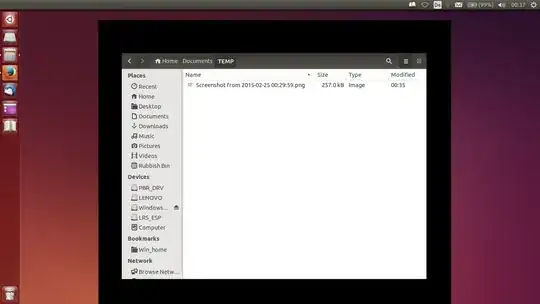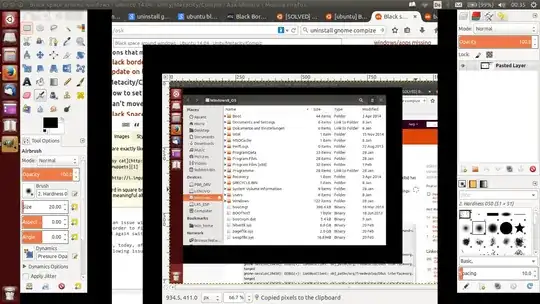I have an issue with my Ubuntu 14.04. I installed Gnome 3 Compiz and Metacity some weeks ago in order to find out if I could live without Unity. Over the past weeks I was every now and again switching between Unity, Compiz and Metacity, without any hiccups.
However, today, after switching to Compiz, then Metacity and then back to Unity I have the issue that there are big black areas, around the windows and control panels and the window menu entries (File, Edit, etc.) are missing but clickable. Below are some screenshots. Any idea of how to get this fixed?
I can use Ubuntu on Metacity but I would like to get this fixed though.
UPDATE: I found out that this issue doesn't occur when I select "Advanced Boot Options" and then simply select the newsest generic kernel in GRUB. I don't even need to pick the the latest generic-kernel-recovery option. I would conclude that I would need to delete some temporary files/reset settings, but which?
The following didn't work:
sudo apt-get install unity-tweak-tool && unity-tweak-tool --unity-reset