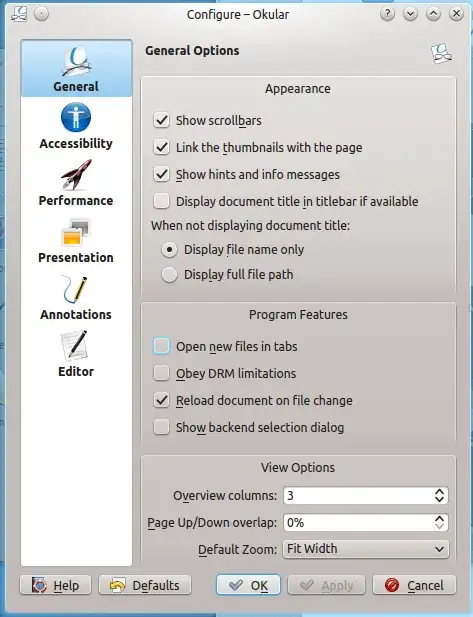Okular is displaying wrong document name in the top bar.
Example 1:

Example 2:
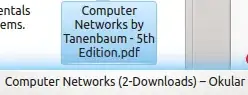
And for some files it will display the correct name:
Example 3:
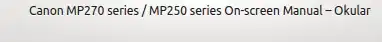
How do I manage to get Okular to display the correct file name?.
Okular is displaying wrong document name in the top bar.
Example 1:

Example 2:
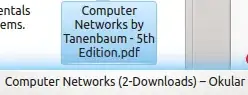
And for some files it will display the correct name:
Example 3:
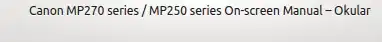
How do I manage to get Okular to display the correct file name?.
In Okular go to Settings menu and select the Configure Okular option.
Uncheck "Display document title in titlebar if available" option and hit Apply and then OK.