I got XScreenSaver and removed gnome-screensaver by following these instructions: https://askubuntu.com/a/293014/364819
And my settings are as follows:
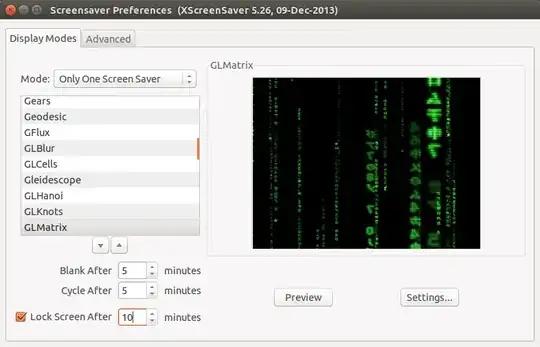
And it is all working fine and that, but I would much more prefer it to be so that when the screensaver starts, if I then wake it up, for it to go to suspend and lock, and not just to be after a certain time of being in the screensaver.
I tried achieving this by setting the "Lock Screen After" to 0, but this just meant that when the screensaver came on, it would just immediately lock, and then the screen would go black, and so no screensaver.
OS Information:
Description: Ubuntu 14.10
Release: 14.10
Package Information:
xscreensaver:
Installed: 5.26-1ubuntu3
Candidate: 5.26-1ubuntu3
Version table:
*** 5.26-1ubuntu3 0
500 http://gb.archive.ubuntu.com/ubuntu/ utopic/universe amd64 Packages
100 /var/lib/dpkg/status