Is there any possibility to use evolution instead of thunderbird in the top toolbar area as email client? I'm using Ubuntu 14.10 with Unity. I've installed evolution, I just wanna that I can create an email by clicking on the email icon (see below)
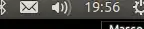
Thanks
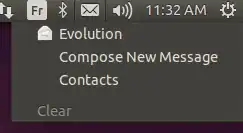
evolution-indicatorpackage: http://askubuntu.com/questions/5643/how-to-add-evolution-to-the-messaging-menu see also this Q&A where I said how to remove Thunderbird or any other entry: http://askubuntu.com/questions/449174/email-icons-missing-from-menu-bar-after-upgrade-to-ubuntu-14-04 – Takkat Mar 02 '15 at 19:30