I am getting an ongoing issue with Firefox 36.0 under Ubuntu 15.04.
Whenever I open Firefox it automatically sets the default language to Arabic, even though having never configured it to use Arabic:

When I run locale in terminal I get:
LANG=en_CA.UTF-8
LANGUAGE=en_CA:en
LC_CTYPE="en_CA.UTF-8"
LC_NUMERIC="en_CA.UTF-8"
LC_TIME="en_CA.UTF-8"
LC_COLLATE="en_CA.UTF-8"
LC_MONETARY="en_CA.UTF-8"
LC_MESSAGES="en_CA.UTF-8"
LC_PAPER="en_CA.UTF-8"
LC_NAME="en_CA.UTF-8"
LC_ADDRESS="en_CA.UTF-8"
LC_TELEPHONE="en_CA.UTF-8"
LC_MEASUREMENT="en_CA.UTF-8"
LC_IDENTIFICATION="en_CA.UTF-8"
LC_ALL=
I tried already removing completely Firefox following these steps and then re-installed again, it installed successfully using default language EN, but after some days when I open Firefox it is automatically set to default language Arabic again.
Just for safety I removed Firefox and am using only Chrome at the moment, I don't know if this is a virus or a bug related to any specific versions if there's anyone who might know I appreciate.
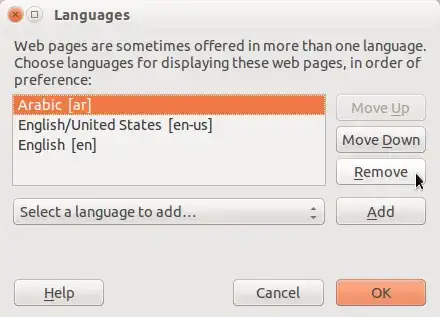
localecommand in a terminal window, and let us know what it outputs by editing your question. – Gunnar Hjalmarsson Mar 03 '15 at 05:10