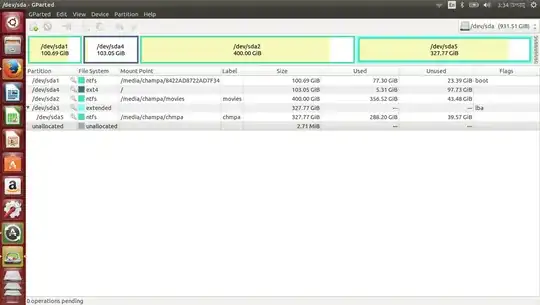I installed Ubuntu using the dual boot method. My laptop is HP pavilion DV6. It has MBR on my HDD, so I'm limited to create 4 primary partitions. In Windows 8 I have used 4 primary partitions. In the driver management I see only 3 primary partitions which are the C, D, E drive. The F drive is logical drive. I didn't find the missing primary partition so I deleted my D drive and thus made space for a new primary partition.
When I began to install Ubuntu I created only 1 partition. I could either create a swap partition or a Ext4. So I decided to create an Ext4 partion which will replace the D drive partition. But i think i should create a swap Partition for my Ubuntu.
What should I do now, my laptop has 4GB RAM.
Here is my gparted snapshot.