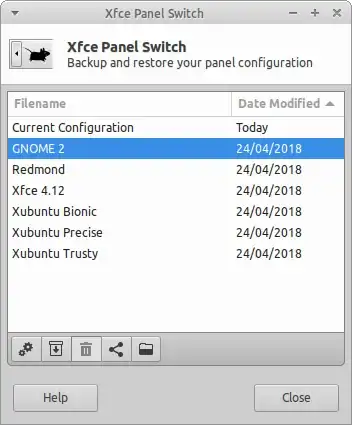I heavily edited the panel bar to look similar to the Chrome OS panel, but I have grown tired of it and I want to go back to it's former state. I have a basic idea of how it was but I can't get the nitty gritty down, like the Whisker menu.
4 Answers
If you are using a Xubuntu 15.10 and later, open XFCE Panel Switch either from Settings Manager or the Whisker Menu (located under Settings).
You will find various configurations for the Xubuntu panels layout. You can select any of the options presented there and apply it by pressing the gears button. You can also save your current configuration for future use.
- 14,585
see: https://askubuntu.com/a/1205840/1093368
The defaults for the panel is stored in
/etc/xdg/xfce4/panel/default.xml. So to restore that default, just do:
cp /etc/xdg/xfce4/panel/default.xml ~/.config/xfce4/xfconf/xfce-perchannel-xml/xfce4-panel.xml
- 1
You can reset the panel by running the command xfce4-panel --quit ; pkill xfconfd ; rm -rf ~/.config/xfce4/panel ~/.config/xfce4/xfconf/xfce-perchannel-xml/xfce4-panel.xml ; xfce4-panel; (Source)
If this doesn't reset the Whisker Menu you could then try sudo apt-get purge xfce4-whiskermenu-plugin and then sudo apt-get install xfce4-whiskermenu-plugin (Source for package name)
Right click on your panel > Panel Preferences. Then hit the red minus icon to delete it. Then just add your new panel, and from there you can add in the Whisker Menu and whatever else you might want, including custom ordering as well as custom icons etc. You can also make a spacer transparent and set it to expand (to right align items). Attached is my center screen panel. For Whisker Menu, I added my own icon, and I set a slight transparency to it. Pretty awesome customization possible with xfce.
I have never worried with taking a panel back to its 'original' state. I think it is most ideal to just add the items you want.
- 3,307