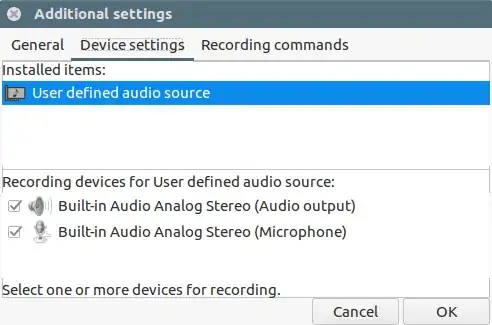We are a small company and we have a help desk service to support our clients. We want to use Skype to provide voice live support. This is the easy part. What we need also, is to be able to record some of the conversations for training purposes.
What is the best way to implement such solution? We have a low budget, so we are looking for something very cheap or even free.
Ideally we would like to have something running in the background on our Ubuntu 10.10 desktops, and in someway detects the beginning of the conversation, starts the recording automatically, stops when the conversation is finished.