How is it possible that I can password lock my terminal. I do not want anybody but me in the terminal. I want it so like when I start up the terminal, it will ask for a password, and if the password is incorrect, it will exit out, or maybe ask again. What are my possible ways I can do this?
Asked
Active
Viewed 2,400 times
2 Answers
2
1) Right click on the terminal window and select Profiles -> Profile Preferences
2) Go to Title and Command tab
3) Check "Run a custom command" and in the Custom Command field, add su yourusername
4) Open a new window to check if this works
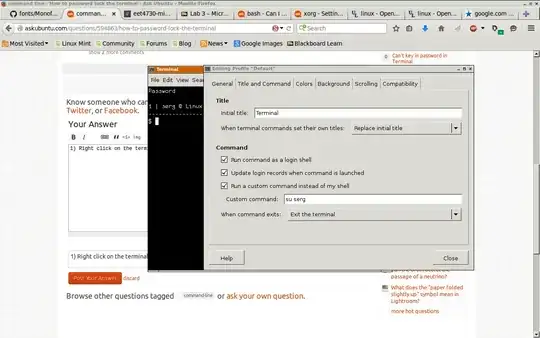
Suggestions:
- Some users run into a problem with
sucommand, mainly this errorsu initgroups: Operation not permitted. In such case , usesudo su yourusername. If you do that make sure that you add lineDefaults timestamp_timeout=7in/etc/sudoersfile so that after 7 minutes if someone wants to run something with root privileges , the won't be able to, because sudo has timed out. And it's a good security practice in general
Sergiy Kolodyazhnyy
- 105,154
- 20
- 279
- 497
0
Lock your desktop if you're stepping away from your computer. Winkey (or meta key) + L will lock your screen. As long as you've set a password on your account, nobody else will be able to access it.
Dale C. Anderson
- 377
xscreensaver? – John1024 Mar 10 '15 at 01:50