Please help me i am unable to connect to internet. When i connect using network manager i connects only once the it does not detect my modem.
Asked
Active
Viewed 7,391 times
2 Answers
2
You can get a tree of USB devices with lsusb -t
/: Bus 05.Port 1: Dev 1, Class=root_hub, Driver=uhci_hcd/2p, 12M
/: Bus 04.Port 1: Dev 1, Class=root_hub, Driver=uhci_hcd/2p, 12M
/: Bus 03.Port 1: Dev 1, Class=root_hub, Driver=uhci_hcd/2p, 12M
|__ Port 1: Dev 2, If 0, Class=Human Interface Device, Driver=usbhid, 12M
|__ Port 1: Dev 2, If 1, Class=Human Interface Device, Driver=usbhid, 12M
/: Bus 02.Port 1: Dev 1, Class=root_hub, Driver=uhci_hcd/2p, 12M
/: Bus 01.Port 1: Dev 1, Class=root_hub, Driver=ehci-pci/8p, 480M
True serial ports can be detected with the command dmesg | grep tty
[ 0.000000] console [tty0] enabled
[ 0.526866] 00:07: ttyS0 at I/O 0x3f8 (irq = 4, base_baud = 115200) is a 16550A
You can set and/or report serial information with sudo setserial -g /dev/ttyS[0123]
/dev/ttyS0, UART: 16550A, Port: 0x03f8, IRQ: 4
/dev/ttyS1, UART: unknown, Port: 0x02f8, IRQ: 3
/dev/ttyS2, UART: unknown, Port: 0x03e8, IRQ: 4
/dev/ttyS3, UART: unknown, Port: 0x02e8, IRQ: 3
if setserial isn't installed already you can install it with sudo apt-get install setserial
Elder Geek
- 36,023
- 25
- 98
- 183
-
How will i install setserial without connecting to the internet on my ubuntu system – Abhishek Rana Mar 17 '15 at 08:45
-
Download the appropriate deb package for your release of Ubuntu here: https://launchpad.net/ubuntu/+source/setserial – Elder Geek Mar 17 '15 at 14:23
-
i have tried to install many .deb packages but they still need net connection to install – Abhishek Rana Mar 19 '15 at 09:36
-
@AbhishekRana http://askubuntu.com/questions/974/how-can-i-install-software-or-packages-without-internet-offline – Elder Geek Mar 19 '15 at 12:12
1
Execute following command in terminal :
lsusb
It will look like this 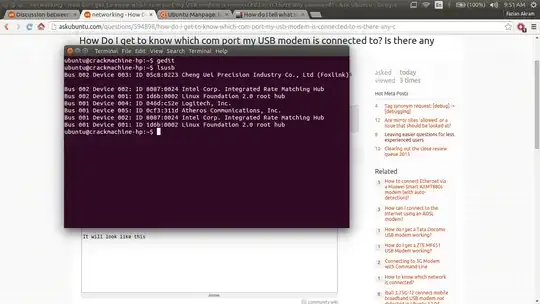
You see the device 004 : .... shows logitech Inc, it is the port where my usb mouse is attached, check your usb devices and see the name of your modem corresponding to device 00X.
Faizan Akram Dar
- 4,511
-
If it solves your problem, click the grey ☑ under the "1" at the left of the text, which means "I accept the answer" – Faizan Akram Dar Mar 10 '15 at 04:37
-
So if it says 002 for my Huawei modem then i should type ttyUSb01 for it or what. – Abhishek Rana Mar 17 '15 at 08:44
lsusb -twill provide a tree showing how all your usb devices are connected. I hope this clarifies things for you – Elder Geek Mar 10 '15 at 16:04