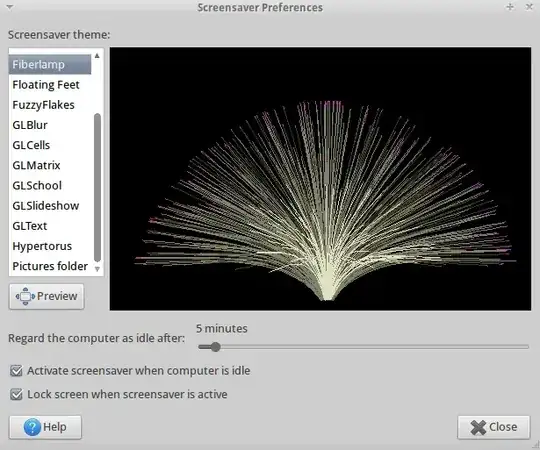I have recently apt-get remove'd xscreensaver and apt-get install'd gnome-screensaver. This appears not to have worked because when I press the Lock Screen menu item, nothing happens. I have tried putting gnome-screensaver in the list of autostart applications but this doesn't help (must it be started before anyone logs in?). How can I make gnome-screensaver work properly and make the Lock Screen button do what it's supposed to? Thanks in advance, ell.
EDIT: I am using Xubuntu 11.04 and the output of ps aux | grep saver is:
elliot 1374 0.0 0.3 27344 6024 ? Ss 19:35 0:00 gnome-screensaver
elliot 1669 0.0 0.0 4160 848 pts/0 S+ 19:48 0:00 grep --color=auto saver
But I think the above information will now be irrelevant as it seems that locking the screen now works, when I lock the screen I get a black screen and when I move the mouse, the unlock dialog pops up so now all I need to do is set a screensaver, can anyone help me out on that?