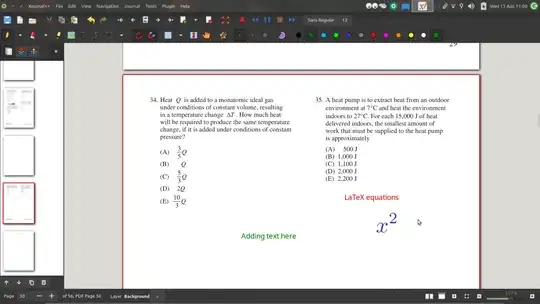I'd like to write on top of my PDFs used for making presentations on my laptop with touchscreen. I do not need to save what I write, but I would like to circle or underline things, possibly write some equations, etc. and then erase them and move on.
Drawing tablets bring software of the sort I speak. Anything out there I could use with my Ubuntu 14.04? Thanks!