I recently* updated my installation of Google Chrome. This turns out to have been a mistake - apparently the latest version (41) is very unstable when using developer tools. Since I'm a web developer, this is unacceptable.
The thing is, I haven't restarted Chrome since I updated it, so I'm still running version 40. Is there any way to roll back the software update before I am required to restart Chrome?
*Not sure exactly how long ago; may not have been all that recent.

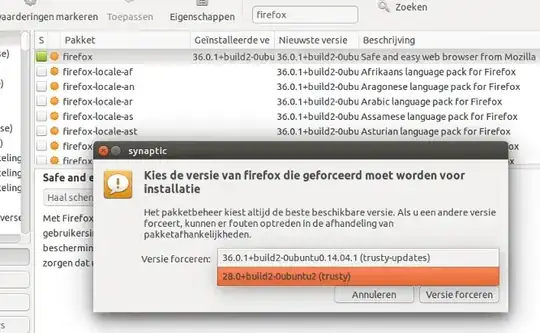

Also, for what it's worth, I am running 14.04.
– Wilson F Mar 16 '15 at 15:47.debinstaller. – Jacob Vlijm Mar 16 '15 at 16:40