I hope that my post is acceptable although I am actually running lubuntu, not ubuntu.
I am trying to create an executable file but I am having difficulties.
I created a script with a text editor and saved it onto my desktop:
#!/usr/bin
echo hello
I ran sudo chmod +xand sudo chmod 755 on it.
When I double click on it I get a dialogue box asking me either to execute or execute in terminal as follows:
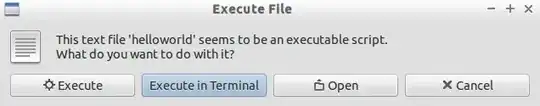
When I click on execute, I get Failed to execute child process "/home/name/Desktop/helloworld" (Permission denied)
If I click on execute in terminal, I just get a new terminal window with name@macbook:~/Desktop$ but no sign of my script.
#!/usr/bin? ..please read this – heemayl Mar 14 '15 at 20:55#!/bin/bashas first line. Works fine from command line. Are you actually trying to create a GUI-executable (icon)? – david6 Mar 14 '15 at 21:21