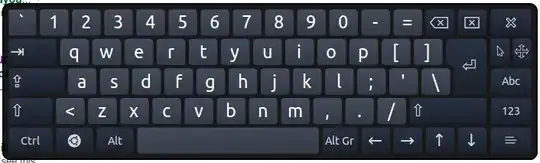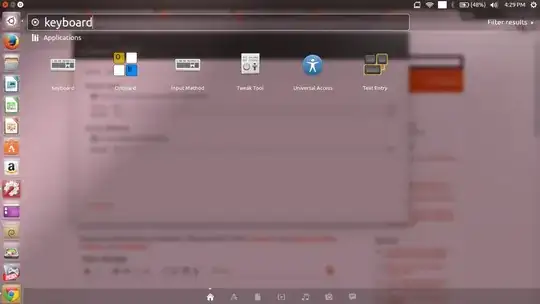I'm using Ubuntu 14.04,Processor Intel® Core™2 Duo CPU P8700 @ 2.53GHz × 2 . Here I have a issue like keys are not working properly. To type a letter I need to press that key for some time. I tried after installing gnome also, still same issue. This is happening only after login. And I tried with external usb keyboard also still not working. I doubt after apt-get update something happened. Please help me.
Edited
I have tried 'onboard' also. When I press keys on it using mouse nothing happening. So I think issue is related to OS only.