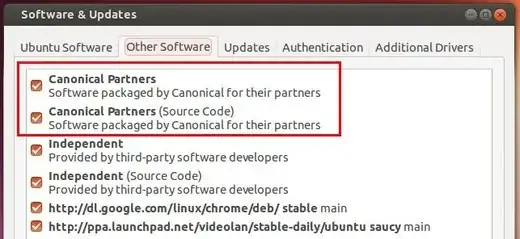im trying to install skype since empathy and pidgin doesnt work so im stuck in the installation, anything seems to work, i tried using synaptics, gdeb with the packages from the page, even tried everything in here too
http://ubuntuforums.org/showthread.php?t=2229249
but nothing seems to work!
libqtwebkit4:i386 : Depends: libgl1-mesa-glx:i386 o libgl1:i386 Depends: libqt4-opengl:i386 (>= 4:4.5.3) but wont be intalled
anyone has an idea to what can i do?
of course i already tried sudo apt-get -f install too